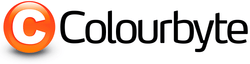EXTREMELY IMPORTANT!
EPSON HAVE CHANGED THE INKS FOR YOUR PRINTER
You need to update the firmware in your printer NOW to
accept the new inks and avoid future printer failure.
For the EPSON SC-P6000, P7000, P8000 and P9000 the "ink low" message in the printer status monitor will no longer be triggered by an ink level sensor that measures the amount of ink in the cartridge. This is due to the discontinuation of the sensor.
EPSON have now introduced new cartridges with new part numbers where ink consumption is calculated based on the printing of different sized dots and is estimated rather than accurately tracked. As a result, varying levels of ink could remain in each cartridge. The price of the new cartridges is lower to reflect this.
Important: You must update the firmware in your printer
to be able to accept the new inks.
Before you install a new ink cartridge in your printer, it’s important that you update the firmware to the latest version. If this update is not performed, your printer will display an error message and it will not function. The old inks will still be compatible after the update; however, they are now discontinued with very few left in stock.
You will still benefit from the same high quality and high reliability of EPSON genuine ink, which is not impacted by the change.
Click here to view a video, explaining how to update the firmware in your printer.
For the firmware update, please download the firmware from epson.co.uk/support
Here are some direct links for the firmware downloads.
Epson SC-P6000 Epson SC-P7000 Epson SC-P8000 Epson SC-P9000
For your operating system please select the correct OS in the pull-down menu on the Epson support page.
Please contact Colourbyte Support if you have any questions or require assistance.
Monday - Friday 9.00am - 5.30pm
Phone: 01442 26 26 26
Email: support@colourbyte.co.uk