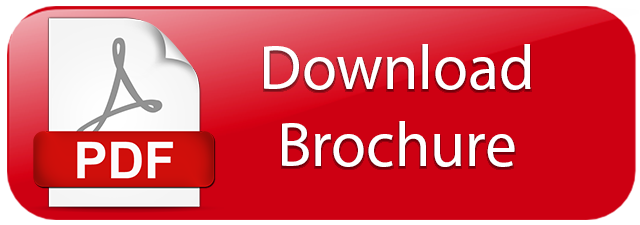RTI Film RIP-Kit for Epson
RTI-RIP
- Code:
- RTI-RIP
|
Availability: |
|
Description
Description
RTI FILM RIP-KIT FOR EPSON®
THE ULTIMATE SCREEN PRINTING SOFTWARE FOR EPSON® T SERIES PRINTERS
|
SPECIFICALLY DESIGNED FOR FILM SEPARATIONS The Epson Film RIP-Кit uses Harlequin RIP Technology, which includes superior screening for beautiful, accurate color on press. The RIP-Кit includes over 30 АМ dot shapes; allows you to control and manage resolutions, line screens (frequency), screen angles. STOCHASTIC SCREENING Stochastic {Frequency Modulated / FM} Screening gives you even more fiexibility when it comes to film output. The Stochastic Yellow feature allows you to output Cyan, Magenta, and Black along with any spot colors using Harlequin's conventional АM screen sets, while applying a stochastic screen to the Yellow. Harlequin's Precision and Stochastic Screening technology help eliminate moire. |
 |
|
|
Whether you are using standar Epson inks or UV blocking inks, our software helps keep the inks from puddling on to the film. The built-in Density Controls allow you to adjust the ink volume to best match your film and ink combination. CALIBRATION TOOLS Calibrate both your film and press using the built-in calibration manager. Our RIP software includes color and monochrome calibration targets to help you perfectly linearize your output. The Minimum Dot feature allows you to specify a minimum dot size within your calibration set. This helps achieve smooth gradations in highlight areas through the use of an applied curve. If you would like to adjust the contrast, tone curves can also be applied within the software.
NETWORKABLE RIP PRINTERS & HOT-FOLDERS Print directly to the RIP or drag and drop files from Macintosh or Windows computers on your network. Users can quickly and easily print directly to the RIP from the latest operating systems, design applications, and workfiows. Users can also use hot-folders (drop-folders) to drag and drop supported file formats directly into the RIP. With full support for PostScript® Level 3, PDF and TIFF input, users can ensure their files are processed correctly. |
Don't guess if your files are being processed correc ly. With the built-in Enfocus PitStop preflight profiles, font settings and calibration utilities, you can be certain your files are being separated and output correctly. BUILT-IN PREVIEW Preview jobs in full composite color or preview each color individually to quickly find and correct mistakes before wasting valuable film and ink.
ACCURATE COLOR The Harlequin RIP's look-up tables and built-in profiles include the latest SWOP, Pantone Plus, GRACoL, and FOGRA Extensions for extremely accurate rendering of spot colors.
INK CHANNEL CONTROL The built-in lnk Channel Manager gives you the ability to control what ink channels are utilized on output. Users can output films using an individual ink channel or enable multiple ink channels depending on what is needed.
SAVE TIME & MONEY Having the fastest RlP means you can process more files in less time and with the built-in Advanced Media Saving feature, you can also automatically gang or nest smaller jobs together.
|

|
SUPPORTED EPSON MODELS - Epson SureColor ТЗ200 and ТЗ270 - Epson SureColor Т5200 and Т5270 - Epson SureColor Т7200 and Т7270 RUNS ON WINDOWS; SUPPORTS PRINTING FROM MACINTOSH & WINDOWS SYSTEMS Users can print directly to the RIP through shared Macintosh and Windows printers. Macintosh and Windows users also have the aЬility to save files into hot-folders on the RIP system. Тhe RIP software needs to run on Windows 10 Professional 64-Ьit |
OPTIONAL TRAPPING TrapPro in-RIP Trapping is an option that can be added to your RIP at the time of purchase or at a later date. Trapping is often an integral part of many print processes because as each color is printed, the possibility of misregistration occurs. If the colors fail to line up correctly due to film stretch, screen stretch, an incorrectly aligned screen on press, or other mechanical inaccuracies, you may see what is shown below. Тo compensate for misregistration, traps can be added to the areas where gaps or overlays are most likely. Our automatic, object-based in-RIP trapping solution, ТrapPro, increases job quality and productivity by trapping jobs at the RIP level for enhanced workflow efficiency and maximum job throughput. |
|
|
We know that getting a new software or hardware package can Ьe confusing. We include quick start instructions with all of our Harlequin RIPs to help get your new software up and running as quickly as possiЬle. We also include 30 days of free technical support; we will help you with whatever installation or configuration questions you may have during that time. We not only want to make sure that you are properly trained to use your new product, Ьut we also want to make sure that you are completely satisfied and comfortaЬle using your new software. We know that installation and setup times are also extremely important to our customers; this is why we use TeamViewer Remote Support. Using TeamViewer remote online support means faster response times with true one on one training and support.
FREE TRIAL VERSION Download a fully functional trial of our Epson Film RIP- Кit. Email sales@colourbyte.co.uk to receive your free download today. |
 |
Harlequin Precison Screeneing
The Harlequin RIP-Kit™ offers you complete control of screen angles for both process and spot colors. A long-established reason for choosing the screening angles (and frequencies) of color separations has been to pick a set of values that minimize inaccuracies in the screens and consequent moiré patterning when they are superimposed. This reason is becoming less important as the accuracy of screen generation increases.
The RIP includes Harlequin Precision Screening (HPS), a technology that provides more accurate screening and reduces moiré without unduly limiting the choice of screen angle and frequency. Harlequin Precision Screening allows users to choose how rosettes are formed in the image and gives users the ability to generate extra gray levels which allow the use of higher screen frequencies than the resolution would normally allow. With 'Generate Extra Gray Levels' enabled you can also limit the number of distinct gray levels at 128, 256, 512, 1024, 2048 or 4,096.
HPS allows you to select any screen frequency and to use the usual CMYK screen angles of 0°, 15°, 45°, and 75° (plus multiples of 90°). To reduce moiré patterning, HPS uses an adaptive screening technique that can adjust each halftone dot so that it is placed within one half pixel of its ideal location. HPS also allows you to choose how rosettes are formed in the image. When color separations are combined, the dots form one of two rosette patterns (clear-centered rosettes or spot- centered rosettes). Clear-centered rosettes are less likely than spot-centered rosettes to show a significant color shift if separations are printed slightly out of register, but the output produced is normally less saturated, lighter, and has a more noticeable rosette structure. In general, output at high frequencies, or where the output may be run on presses with poor registration, should use clear-centered rosettes, while output at low screen frequencies or on well registered devices (including most color printers) should use spot-centered rosettes.
Clear-Centered and Spot-Centered Rosette Sample
You may wish to override a set of angles requested in a job. This is especially useful if the job has requested a set of angles that optimize the output quality for a particular output device, such as a laser printer, but that may diminish the quality on other devices, such as a platesetter. You may want consistency. For example, on all pages of a single publication when the jobs come from different sources. Enforcing settings in the RIP is the simplest way of getting such consistency.
A good choice of angles for general use with color separations in offset litho work is a set in which the colors are separated by 30°, for example: 15°, 75°, 0°, and 45° respectively for CMYK (and related sets using these angles plus or minus multiples of 90°). For use with elliptical dots, a separation of 60° is recommended, leading to angles of 15°, 75°, 0°, and 135° for CMYK.
Using a Euclidean dot shape produces better saturated grays at gray values above 50%, especially at finer (higher) screen frequencies. Euclidean strategies increase the fill of halftone cells from the corners, instead of the centers, when the gray value exceeds 50%. That is, when the gray value is less than 50%, the dots are black, the background is white, and the dot size increases as the gray value increases; when the gray value reaches 50%, the dots become white, the background becomes black, and dot size decreases as the gray value increases.
Manipulating the dot shape generated can greatly influence the amount of dot gain in an image.
The Harlequin RIP™ offers a variety of dot shapes, and your choice between them might depend on the output device, resolution as well as media being used. Standard dot shapes included with the RIP are: Euclidean, Euclidean PDF, Round, Cosine, Diamond, Diamond 0, Diamond 1, Diamond 2, Diamond 3, Diamond 4, Diamond Round, Double Dot, Ellipse, Ellipse A, Ellipse B, Ellipse B2, Ellipse C, Ellipse C PDF, Elliptical1, Elliptical2, EllipticalP, EllipticalQ1, EllipticalQ2, Inverted Double, Inverted DoubleDot, Inverted Ellipse A, Inverted Ellipse B, Invet, Line, Line 90, Rhomboid, Square1, Square2, Square Concave and Cross Dot.









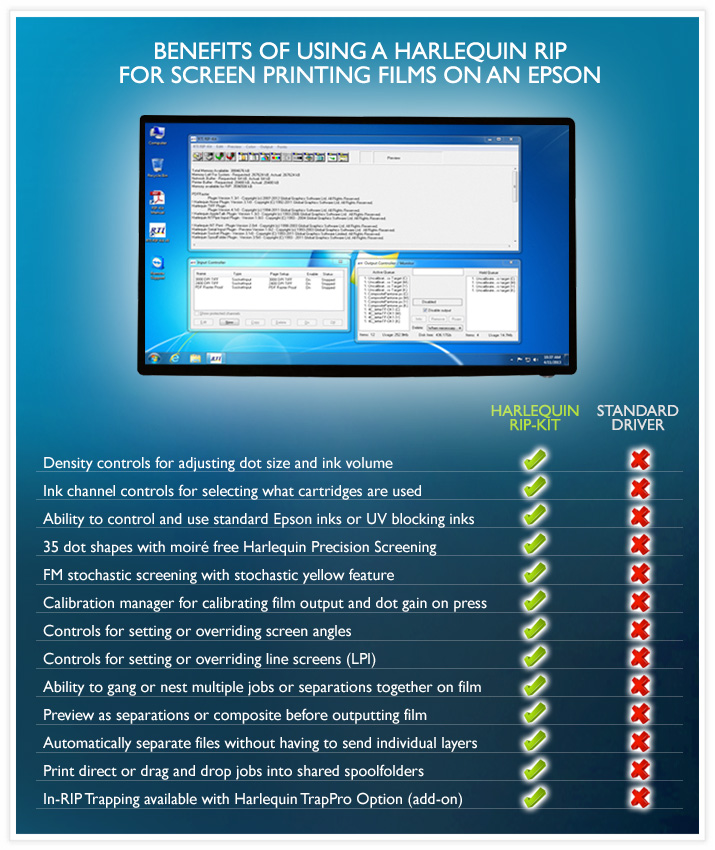
If you have any questions, please get in touch with our Sales Team via sales@colourbyte.co.uk or call us on 01442 26 26 26
Related Items
Related items
Code
Description
Price
Quantity