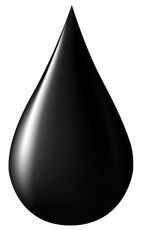- Code:
- C11CJ36301A1
Write a Review

Epson
Epson SureColor SC-T3100M - MFP, 24" Printer (without Stand)
|
Availability: |
|
-
Flexibility: Available as desktop or floor standing (optional stand)
-
Space-saving: Smallest footprint in the Epson technical printer range
-
Clean design: Thoughtfully designed to fit seamlessly into most environments
Description
Description
Epson SureColor SC-T3100M - MFP Wireless Printer (without Stand)
Desktop technical printer
Compact and affordable, large format 24-inch printer with integrated scanner.
The SC-T3100M is an easy to use, 3-in-1 solution (print, copy and scan) which offers convenience, straightforward maintenance, and easy media and ink replacement. The simple, unobtrusive design and small footprint enable the device to be placed seamlessly into most working environments and make it easy to transport.
Multi-functional
This 24-inch large format printer has been designed for accuracy and precision. Print and scan technical, architectural drawings, retail posters and general documents, in great detail, with ease. The SC-T3100M features an integrated 600dpi CIS scanner that accurately replicates documents (up to 2.7 metres) into different formats and sends them securely to various destinations, as well as scaling original copies .
Secure scanning
The SC-T3100M supports file data encryption: users are able to scan to file, secure mail, or secure server.
Cost effective
Epson offers two ink cartridge sizes that are designed to match customers' needs: whether a low volume, occasional user or those with higher production demands. The SC-T3100M also uses pigment-based inks for colour stability, water resistance and archival quality.
Reliable
Includes unique Nozzle Verification Technology (NVT), which helps prevent misprints, and dust prevention technology. Whether you're a regular or occasional user, each print, scan or copy will be reassuringly accurate – time after time.
Supported
The SC-T3100M is supported by the Epson Cloud Solution PORT platform. This enables users to monitor equipment across several sites, or several printers from one site, from the production floor or remotely, and achieve greater control.
Key Features
![]() Multi-function 24-inch technical printer: 3-in-1 solution (print, copy and scan)
Multi-function 24-inch technical printer: 3-in-1 solution (print, copy and scan)
![]() Understated ergonomic design: Discreet design to suit most environments
Understated ergonomic design: Discreet design to suit most environments
![]() Control and productivity: Epson Cloud Solution PORT
Control and productivity: Epson Cloud Solution PORT
![]() Connectivity: Built in Wi-Fi, AirPrint, USB/LAN
Connectivity: Built in Wi-Fi, AirPrint, USB/LAN
![]() Security: Scan encrypted data files to secure locations
Security: Scan encrypted data files to secure locations
Warranties - 3, 4 or 5 years
With an EPSON CoverPlus warranty you can protect your investment by extending the printer's warranty to 3, 4 or 5 years.
Use the link below to learn more.
 |
EPSON CoverPlus Warranty Options available here |
Watch this Video
Specification
|
Technology |
|
|
|
Printing Method |
4-colour inkjet printer |
|
|
All-in-One Function |
Print, Scan, Copy |
|
|
Ink Technology |
Ultrachrome® XD aqueous pigment ink |
|
|
|
|
|
|
Colours |
Black, Cyan, Yellow, Magenta |
|
|
Minimum Droplet Size |
4 pl |
|
|
Nozzle Configuartion |
800 Nozzles Black, 800 Nozzles per Colo |
|
|
Printing Resolution |
2,400 x 1,200 DPI |
|
|
Paper / Media Handling |
|
|
|
|
|
|
| Automatic Document Feed |
Standard (built-in)
|
|
| General |
|
|
| Power consumption |
24 Watt, 11 Watt (economy), 2 Watt (standby), 0.2 Watt (Power off) |
|
|
Product dimensions |
970 x 505 x 292 mm (Width x Depth x Height) |
|
|
Product weight |
33.4 kg |
|
|
Mobile and Cloud Printing Services |
Apple AirPrint
|
|
|
What's in the box |
AC cable, Ink set, Maintenance box, Setup guide, Software (CD), Spindle Unit(s), Warranty document |
|
|
Other Features |
|
|
|
Emulations |
|
|
|
Features |
Direct scan-to-print without PC, Direct print from USB |
|
|
Interfaces |
Hi-Speed USB - compatible with USB 2.0 specification, Ethernet Interface (1000 Base-T/ 100-Base TX/ 10-Base-T), Wireless LAN IEEE 802.11a/b/g/n/ac
|
|
|
Other |
|
|
|
Compatibe Operating System |
Mac OS X 10.6.8 or later, Windows 10, Windows 7, Windows 8 | |
|
Warranty |
12 months On-site service |
|
|
Media Handling |
Auto Sheet Feeder, Auto cutter, Auto-Switch between front/rear, Roll Paper |
|
|
Scan |
|
|
|
Supported Devices |
Scan to Email, Scan to FTP, Scan to Network folders, Scan to USB |
|
|
Output Formats |
JPEG, TIFF, multi-TIFF, PDF, secure PDF, PDF/A |
|
|
Scanner Type |
Contact image sensor (CIS) |
|
|
Optival Roesolution |
600 DPI x 600 DPI (Horizontal x Vertical) |
|
|
Scanning Speed |
1.5 inch/sec ( Monochrome 1.5 inch/sec ( Colour |
|
|
Maximum Scan Lenght |
2.7 m |
|
|
Brand |
Epson |
|
|
SKU |
C11CJ36301A1 |
Related Items
Finance Calculator
- * Fixed rates for the duration of agreement
- * Major tax benefits - each payment Is 100% tax deductible
- * The equipment can be earning your next payment from day one
- * No need to have bank loans, overdrafts or pay cash
- * Fast application turnaround
- * Spread the cost of your equipment purchase
- * Protect existing lines of credit and preserve cash flow for business growth
The Tax Benefits of Leasing explained
Leasing converts a large capital expenditure into small monthly payments. Hence the company has the profit-making equipment immediately and keeps their cash reserve available.
Rather than investing the precious cash reserves in depreciating assets, the company can use them to help increase profits.
Lease Rental is 100% Tax deductible
The main reason that the majority of companies lease rather than purchase equipment is that they use leasing as a method of reducing their tax bills. This is because lease rental is 100% tax deductible, and all payments made for the equipment are written off against the company’s tax bill. For any profit making business, this means a substantial saving in the real cost of acquiring equipment by lease rental. This could mean a saving of between 20-40% of the lease payments, depending on the rate of tax you pay.
Payments on qualifying leases are written off as direct operating expenses, rather than a debt or outstanding liability, thus reducing short term taxable income.
Any capital allowances are passed on to you, and lease payments can be offset against taxable profits. VAT can also be reclaimed on monthly payments. This status as a “lease” as opposed to a “liability” on a company’s balance sheet is something the banks like to see, which is why an operating lease can be attractive. For this reason, leasing is often referred to as ‘off balance sheet’ financing – a tremendous advantage to both large and small businesses.
Ownership at the end of the lease
Lease rental is just that, a rental or hire agreement. Title of the goods remains with the Lessor (either Kennet or assigned to a bank), which means the equipment does not show on the companies balance sheet, therefore not needing to be depreciated over a fixed period. If Kennet broker the funding, they are the “third party” involved within the lease agreements. In effect, Kennet buys the equipment from the supplier and then sell it on to the customer. This means that the customer can take full advantage of all the benefits of leasing but still owns it at the end. (Tax loop-hole)
The disadvantage of buying equipment outright
The disadvantage to buying equipment out-right, is that the capital invested becomes a depreciating asset. This is an asset that’s value decreases over time.
The total amount that assets have depreciated by during a reporting period is shown on the cashflow statement, and also makes up part of the expenses shown on the income statement. The amount that assets have depreciated to by the end date is shown on the balance sheet.
Downloads
Related items
Code
Description
Price
Quantity