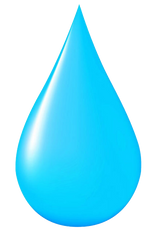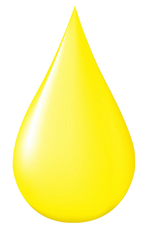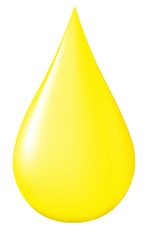- Code:
- C11CJ55301A1
|
Availability: |
|
-
Production flexibility: 110ml/350ml/700ml ink cartridges
-
POP Draft Mode: Print A1 posters in as little as 24 seconds
-
Unobtrusive design: Thoughtfully designed to fit seamlessly into most environments
Description
Description
Epson SureColor SC-T3405 - 24" Printer (with Stand
The SureColor SC-T3405 24-inch technical printer is ideal for professionals looking for reliability and cost saving, with high-quality precision printing in-house.
Lower your costs with enhanced featuresIf you’re an engineer or architect, or work with topography plans, city management or territory scale studies, and need to print accurately, reliably and in fine detail then the SC-T3405 has been designed to meet your needs. This technical large format printer (LFP) can also produce high-quality posters, whether for schools, for retailers’ in-store signage or for high-visibility colourful posters advertising events. |
 |
|
 |
FlexibilityThe addition of 700ml ink cartridges means that the SC-T3405 is capable of handling a wider range of applications, including high-precision CAD and technical drawings, and GIS data. Combined with two further cartridge sizes (110ml and 350ml), this allows you to react to changing print demands quickly, and handle unforeseen requests in an instant. Also, the 4-colour pigment UltraChrome XD2 inks used are smudge and water-resistant. |
|
|
 |
|
 |
Peace of mindEven occasional users can expect consistent print quality. Unique Nozzle Verification Technology (NVT) helps prevent misprints by constantly monitoring for any blockages. |
|
|
 |
|
|
|
Unobtrusive designDue to its discreet design this printer fits seamlessly into busy professional working environments (stand included). |
Key Features
![]() Production flexibility: 110ml/350ml/700ml ink cartridges
Production flexibility: 110ml/350ml/700ml ink cartridges
![]() POP Draft Mode: Print A1 posters in as little as 24 seconds
POP Draft Mode: Print A1 posters in as little as 24 seconds
![]() Unobtrusive design: Thoughtfully designed to fit seamlessly into most environments
Unobtrusive design: Thoughtfully designed to fit seamlessly into most environments
![]() Ease of use - wireless printing: From your desktop or mobile device
Ease of use - wireless printing: From your desktop or mobile device
![]() Peace of mind: Unique Nozzle Verification Technology (NVT) helps prevent misprints
Peace of mind: Unique Nozzle Verification Technology (NVT) helps prevent misprints
Warranties - 3, 4 or 5 years
With an EPSON CoverPlus warranty you can protect your investment by extending the printer's warranty to 3, 4 or 5 years.
Use the link below to learn more.
 |
EPSON CoverPlus Warranty Options available here |
Watch this Video
Specification
|
Technology |
|
|
|
Printing Method |
PrecisionCore™ Print Head |
|
|
Ink Technology |
Pigment ink, Ultrachrome® XD2 |
|
|
|
|
|
|
First Page Out |
Monochrome 25 Seconds, Colour 25 Seconds |
|
|
Colours |
Black, Cyan, Yellow, Magenta | |
|
Minimum Droplet Size |
4 pl, With Variable-Sized Droplet Technology |
|
|
Nozzle Configuartion |
800 Nozzles Black, 800 Nozzles per Color |
|
|
Printing Resolution |
2,400 x 1,200 DPI |
|
|
Paper / Media Handling |
|
|
|
|
|
|
|
Print Margins Sheet Media |
Mode 1: 3 mm (top), 3 mm (right), 20 mm (bottom), 3 mm (left) |
|
|
Print Margins Roll Media |
Mode 1: 3 mm (top), 3 mm (bottom) |
|
|
Compatibkle Paper Thickness
|
0.05 mm - 0.3 mm
|
|
| General |
|
|
| Power consumption |
38 Watt, 13 Watt (standby), 0.25 Watt (Power off) |
|
|
Supply Voltage |
AC 100 V - 240 V, 50 Hz - 60 Hz |
|
|
Product dimensions |
1,080 x 750 x 1,060 mm (Width x Depth x Height) |
|
|
Product weight |
64 kg |
|
|
Sound Power |
Operation: 7.5 B (A) |
|
|
Mobile and Cloud Printing Services |
Apple AirPrint |
|
|
Noise Level |
Operation: 50 dB (A) - Standby: 32 dB (A)
|
|
|
What's in the box |
AC cable, Driver and utilities (CD), Individual Ink Cartridges, Maintenance Tank, Paper stacker, Setup guide, Spindle Unit(s), User manual (CD), Warranty document |
|
|
Other Features |
|
|
|
Memory |
Printer: 1 GB |
|
|
Emulations |
ESC/P-R, HP-GL2, RTL |
|
|
Features |
Touchscreen, Direct Print, Direct scan-to-print without PC, Direct print from USB | |
|
Interfaces |
USB 3.0, Gigabit ethernet interface, Wireless LAN IEEE 802.11b/g/n, Wi-Fi Direct |
|
|
LCD |
|
|
|
Panel |
Type: Color, Touchscreen, Diagonal: 10.9 cm |
|
|
Other |
|
|
|
Compatibe Operating System |
Mac OS X 10.6.8 or later, Windows 10, Windows 7, Windows 8, Windows Vista, Windows XP | |
|
Warranty |
12 months On-site service |
|
|
Brand |
Epson |
|
|
SKU |
C11CJ55301A1 |
Related Items
Finance Calculator
- * Fixed rates for the duration of agreement
- * Major tax benefits - each payment Is 100% tax deductible
- * The equipment can be earning your next payment from day one
- * No need to have bank loans, overdrafts or pay cash
- * Fast application turnaround
- * Spread the cost of your equipment purchase
- * Protect existing lines of credit and preserve cash flow for business growth
The Tax Benefits of Leasing explained
Leasing converts a large capital expenditure into small monthly payments. Hence the company has the profit-making equipment immediately and keeps their cash reserve available.
Rather than investing the precious cash reserves in depreciating assets, the company can use them to help increase profits.
Lease Rental is 100% Tax deductible
The main reason that the majority of companies lease rather than purchase equipment is that they use leasing as a method of reducing their tax bills. This is because lease rental is 100% tax deductible, and all payments made for the equipment are written off against the company’s tax bill. For any profit making business, this means a substantial saving in the real cost of acquiring equipment by lease rental. This could mean a saving of between 20-40% of the lease payments, depending on the rate of tax you pay.
Payments on qualifying leases are written off as direct operating expenses, rather than a debt or outstanding liability, thus reducing short term taxable income.
Any capital allowances are passed on to you, and lease payments can be offset against taxable profits. VAT can also be reclaimed on monthly payments. This status as a “lease” as opposed to a “liability” on a company’s balance sheet is something the banks like to see, which is why an operating lease can be attractive. For this reason, leasing is often referred to as ‘off balance sheet’ financing – a tremendous advantage to both large and small businesses.
Ownership at the end of the lease
Lease rental is just that, a rental or hire agreement. Title of the goods remains with the Lessor (either Kennet or assigned to a bank), which means the equipment does not show on the companies balance sheet, therefore not needing to be depreciated over a fixed period. If Kennet broker the funding, they are the “third party” involved within the lease agreements. In effect, Kennet buys the equipment from the supplier and then sell it on to the customer. This means that the customer can take full advantage of all the benefits of leasing but still owns it at the end. (Tax loop-hole)
The disadvantage of buying equipment outright
The disadvantage to buying equipment out-right, is that the capital invested becomes a depreciating asset. This is an asset that’s value decreases over time.
The total amount that assets have depreciated by during a reporting period is shown on the cashflow statement, and also makes up part of the expenses shown on the income statement. The amount that assets have depreciated to by the end date is shown on the balance sheet.
Downloads
Related items
Code
Description
Price
Quantity