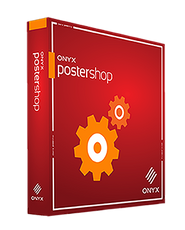ONYX Thrive - Workflow Solution
ONYX
- Code:
- SRM-THRIVE
|
Availability: |
|
Description
Description
ONYX Thrive – Grow your business with double the power
Get double the Adobe RIP Engines, double the printer permissions and double the Job Editors with ONYX Thrive, the only truly scalable end-to-end workflow solution with network licensing.
ONYX Thrive workflow software offers print service providers a scalable print production solution based on Adobe® technologies. Print service providers can feel confident about investing in workflow software that fits the way their shop works today, with the peace of mind that comes with the ability to scale up their ONYX Thrive workflow software as their business grows. ONYX Thrive enables a true end-to-end PDF workflow from digital file submission through color management, printing and cutting. The Thrive™ Production Manager browser-based user interface enables workflow control from anywhere, optimizing both operator and output device productivity.
SCALABLE NETWORK FOR TOTAL FLEXIBILITY |
|
 |
- Supports two full workstations out of the box - Two Adobe RIP Engines with every printer add-on - Submit jobs from anywhere with Thrive Production Manager - Take complete control of production at the click of a button With 100% Adobe technology throughout, ONYX Thrive enables users to print right the first time. |
REACH NEW HEIGHTS WITH COLORCHECK |
|
|
Easily match your customer brand-color needs consistently over time across all your devices and build repeat business. Use in-product indicators that alert users to maintain or re-calibrate printers before printing, avoiding print errors and waste. Additional features: - Check how close a print mode can hit Pantone® and brand colors - Check consistency of printing over time and across devices - Support G7® and Fogra print standards - Named color tests for even the most difficult brand color needs - Process control with baseline tests - Test conformance to ISO offset print standards - Check accuracy of an ICC for any print condition - Export HTML reports for sharing and archiving. * ColorCheck requires ONYX Advantage Gold |
 |
ADOBE POWER AND PREDICTABILITY |
|
 |
ONYX Thrive uses the latest Adobe PDF Print Engine enabling users to print right the first time. In addition to the industry trusted technology from design to print with APPE, ONYX Thrive also brings: - QuickSets and unlimited Hot Folders speed up production and minimize errors. - RIP and print on the fly with multiple files simultaneously - Printer pooling and automated workflows - Automated nesting, tiling, and rotation including finishing marks - Unique PowerChroma Black Generation and integrated ink savings with GCR+ - Color Swatch Books color selection and matching including white and specialty ink support - ChromaBoost gamut mapping and extensive finishing and job editing tools |
TEXTILE INCLUDED IN ONYX THRIVE |
|
|
ONYX Textile features are now a standard feature in ONYX Thrive, with new automation tools for our latest version release. With applications in: - home décor - decals and stickers - high volume repeated patterns - soft-signage - textile printing ONYX Thrive allows users intuitive control to create patterns with PDF or any raster images as well as fully automated cutting workflows |
 |
EXAMPLE CONFIGURATIONS
|
|
|
|
ONYX 25 Released!
ONYX 25 released!
The Implementation of Jig Printing using the Enhanced Layout Tool.
Reintroducing the Layout Tool template in ONYX 25. A modernized design with intuitive tools for editing, positioning, and nesting jobs. It’s built to speed up operation workflows and reduce manual steps.
The ONYX Layout Tool offers powerful value by streamlining job preparation and nesting for print operators and production managers. With an intuitive interface, it enables quick drag-and-drop layout creation and precise placement for single, double-sided, and jig-based printing. The tool reduces media waste, optimizes production efficiency, and eliminates the need for third-party layout software. Integrated directly with ONYX RIP products, it ensures seamless workflow continuity from design to print. By minimizing manual steps and improving output accuracy, the ONYX Layout Tool empowers print shops to increase throughput, reduce errors, and maximize profitability across a wide range of applications.
Key features include:
- Automated Nest Templates place files exactly where they need to be for the ultimate in single and double-sided job nesting, including precise alignment for jig printing applications.
- Real-time media previews with print margins, cutter marks, and roll positioning
- Interactive nesting adjustments, including rotation, scaling, and object alignment
This feature assists print operators with less time prepping layouts and more time printing—with fewer clicks and fewer mistakes.
Smarter Workflow Tools
ONYX 25 introduces major enhancements that make everyday production faster, cleaner, and more intuitive:
- Print Nest Preview Updates: More accurate preview with gutter marks, color-managed cut lines, and a new rotation toggle
- Print History Control: Clear and manage RIP-Queue job history settings directly within the interface—no back-end access required
More Accuracy in Estimations and Output
Precision matters—and ONYX 25 raises the bar:
- More Accurate Ink Usage Display: Ink totals in RIP-Queue now reflect the decimal settings configured in General Settings, improving cost tracking and estimates
- Printer Status added to ONYX HUB: provides instant visibility into printer activity, empowering operators to make faster, more informed decisions and reduce downtime
- G7+ Calibration Support: Enhances gray balance, tonal smoothing, and supports greater substrate adaptability
Expanded Integration Capabilities
For print shops that rely on connected systems, ONYX 25 and ONYX Sync offer expanded integration support:
- Dashboard Enhancements: New endpoints for print time, ink/media levels, and printer monitoring
- Real-Time Printer Events: Push-based updates enable seamless integrations with external software systems
- ONYX SYNC Tool: Enhanced job messaging and printer alert features provide better backend management
Enhanced Device Support
As always, ONYX continues to grow with your business:
- New Spectrophotometers: Epson SD-10 and Barbieri Spectro LFP qb DPE brings precision color workflows
- New and Updated Cutters: Graphtec CE8000, VICUT VFC90, ORIC 6090, Zünd, HP cutter, and Summa
- Printer Driver Support: HP Latex R530, HP Latex 730-830
Ready for What’s Next
Whether you’re managing high-volume production or growing your print shop, ONYX 25 is built to meet your evolving needs with:
- Automated and Manual Nesting Options
- Updated ONYX HUB Dashboard Experience
- Optimized Color Control
- Enhanced Device Support
- Expanded ONYX Sync Integrations
FREE Trial download:
If you would like to evaluate the ONYX Thrive workflow solution, please contact our Sales Team via
sales@colourbyte.co.uk or call us on 01442 26 26 26
Configuration Guide
ONYX Thrive configuration guide
Did you know? ONYX Thrive grows with your business! Choose the ONYX Thrive workflow solution that is best for you.
ONYX Thrive offers complete flexibility with any number of configurations to suit your growing business needs. Users can easily add RIPs, printers, workflow modules and job editors to meet the demands of any print environment.
Get to know ONYX Thrive flexibility with some example configurations:
Unlike traditional RIP products, you purchase ONYX Thrive workflow only once and continue to build on it as your business grows. To get started, simply:
- Choose a configuration closest to your needs
- Determine if you need additional modules – for example, an additional printe
- Give it a try with our free evaluation program
Note: Other configuration possibilities exist. For additional information please contact our Sales Team via
sales@colourbyte.co.uk or call us on 01442 26 26 26



FREE Trial download:
If you would like to evaluate the ONYX Thrive workflow solution, please contact our Sales Team via
sales@colourbyte.co.uk or call us on 01442 26 26 26
Related Items
Related items
Code
Description
Price
Quantity