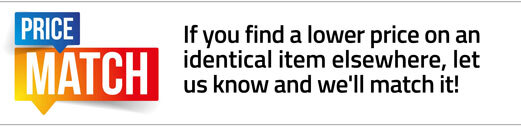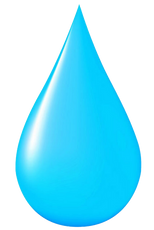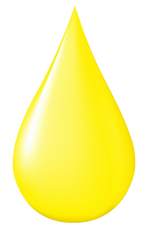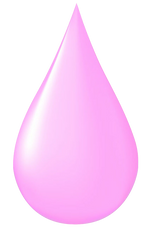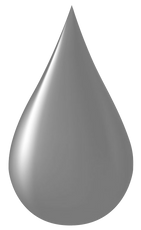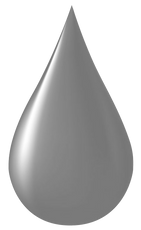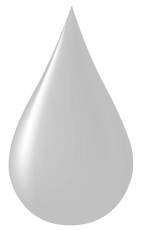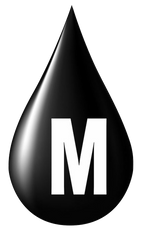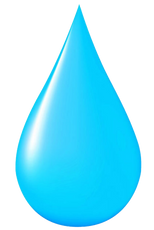
- Code:
- C11CL82301A1
|
Availability: |
|
-
Quality output (up to 24-inch): Epson’s UltraChrome Pro10 inkset, with K3 technology
-
Productivity: Truly impressive production speeds
-
Reliability: Nozzle Verification Technology and dust prevention
Description
Description
SureColor P7300 24" printer, for professional photographers, fine-art users and photo retail.
The fast and reliable SureColor P7300 features Epson’s acclaimed 2.64-inch PrecisionCore µTFP printhead, ensuring exceptional image quality. It includes the advanced 10-colour UltraChrome PRO10 inkset, with violet ink (350ml and 700ml cartridges) to enhance the colour gamut. Richer blacks and improved contrast are achieved through Black Enhance Overcoat (BEO) technology.
Key Features
![]() Cost effective: Premium professional features at a competitive price point
Cost effective: Premium professional features at a competitive price point
![]() High-quality output: Wide colour gamut with UltraChrome Pro10 inkset (inc. violet). Black Enhance Overcoat technology (BEO) for richer blacks and improved contrast.
High-quality output: Wide colour gamut with UltraChrome Pro10 inkset (inc. violet). Black Enhance Overcoat technology (BEO) for richer blacks and improved contrast.
![]() Easy-to-use: Highly-intuitive operation with a 4.3-inch touchscreen. Simple printing status checks with internal LED printing light.
Easy-to-use: Highly-intuitive operation with a 4.3-inch touchscreen. Simple printing status checks with internal LED printing light.
![]() Designed to keep businesses moving: Fast, consistent and reliable. The SC-P7300 ensures crisp, detailed prints at high speeds with the PrecisionCore µTFP printhead.
Designed to keep businesses moving: Fast, consistent and reliable. The SC-P7300 ensures crisp, detailed prints at high speeds with the PrecisionCore µTFP printhead.
![]() Versatile media handling: Accommodates various media types, including glossy, bond, matte, and rigid poster boards up to 1.5mm thick
Versatile media handling: Accommodates various media types, including glossy, bond, matte, and rigid poster boards up to 1.5mm thick![]() Remote monitoring: Access production status, utilisation rates, print costs, and output volumes via the Epson Cloud Solution PORT
Remote monitoring: Access production status, utilisation rates, print costs, and output volumes via the Epson Cloud Solution PORT![]() Legal Statement: Complies with The UK Product Security and Telecommunications Infrastructure (Product Security) requirements. Epson will provide security updates for 7 years from purchase
Legal Statement: Complies with The UK Product Security and Telecommunications Infrastructure (Product Security) requirements. Epson will provide security updates for 7 years from purchase
Overview
The fast and reliable SureColor P7300 features Epson’s acclaimed 2.64-inch PrecisionCore µTFP printhead, ensuring exceptional image quality. It includes the advanced 10-colour UltraChrome PRO10 inkset, with violet ink (350ml and 700ml cartridges) to enhance the colour gamut. Richer blacks and improved contrast are achieved through Black Enhance Overcoat (BEO) technology.ntuitive
Designed for productivity
The SC-P7300 boasts a range of premium features, employing the UltraChrome PRO10 inkjet with Violet to further expand the colour range. The inclusion of dedicated PK/MK nozzles and an impressive resolution of 2,400 x 1200 dpi enhanced productivity while minimising downtime, ensuring efficient operation.
Exceptional image quality
Epson's acclaimed 2.64-inch Precision µTFP printhead provides consistently high-quality output. In addition to the 10-colour inkset, this SureColor professional printer uses Black Enhance Overcoat (BEO) technology to achieve richer blacks, improved contrast and enhanced black density.
Easy-to-use
The highly-intuive professional photo printer features a 4.3-inch touchscreen and an LED internal printing light for status checks. The SC-P7300 also accomodates spindle-less roll media.
Comprehensive connectivity
Pro photo printing demands great connectivity options. As a user of the SC-P7300, you'll benefit from high-speed USB and Gigabit Ethernet options to suit any production workflow. Also, Epson Cloud Solution PORT puts you in control of your production: access production status, utilisation rates, print costs and output volumes, with ease.
Warranties - 3, 4 or 5 years
With an EPSON CoverPlus warranty you can protect your investment by extending the printer's warranty to 3, 4 or 5 years.
Use the link below to learn more.
 |
EPSON CoverPlus Warranty Options available here |
Specification
|
Technology |
|
|
|
Printing Method |
Epson Micro Piezo™ TFP print head |
|
|
Ink Technology |
UltraChrome® PRO10 |
|
|
|
|
|
|
Colours |
Photo Black, Matte Black, Cyan, Light Cyan, Yellow, Vivid Magenta, Vivid Light Magenta, Violet, Grey, Light Grey |
|
|
Ink Tank Capacity |
Photo Black [700ml, 350ml], Matte Black [700ml, 350ml], Cyan [700ml, 350ml], Light Cyan [700ml, 350ml], Yellow [700ml, 350ml], Vivid Magenta [700ml, 350ml], Vivid Light Magenta [700ml, 350ml], Violet [700ml, 350ml], Grey [700ml, 350ml], Light Grey [700ml, 350ml]
|
|
|
Minimum Droplet Size |
3.5 pl, With Variable-Sized Droplet Technology |
|
|
Nozzle Configuartion |
800 Nozzles Black, 800 Nozzles per Color |
|
|
Printing Resolution |
1,2000 x 2,400 DPI |
|
|
Paper / Media Handling |
|
|
|
|
|
|
|
Print Margins Sheet Media |
Mode 1: 3 mm (top), 3 mm (right), 14 mm (bottom), 3 mm (left) |
|
|
Compatibkle Paper Thickness |
0.08 mm - 1.5 mm |
|
|
Duplex |
No |
|
|
Borderless printing on |
10 inches, 11.81 inches, 12.95 inches, 15.98 inches, 17.01 inches, 20.28 inches, 23.39 inches, 24.02 inches |
|
| General |
|
|
| Power consumption |
85 Watt, 32 Watt (economy), 3.4 Watt (standby), 0.3 Watt (Power off) |
|
|
Supply Voltage |
AC 100 V - 240 V, 50 Hz - 60 Hz |
|
|
Product dimensions |
1,401 x 667 x 1,218 mm (Width x Depth x Height) |
|
|
Product weight |
119 kg |
|
|
Sound Power |
Operation: 7.5 B (A) |
|
|
Noise Level |
Operation: 49.5 dB (A)
|
|
|
What's in the box |
Driver and utilities (CD), Main unit, Power cable, Setup guide, Software (CD), User manual (CD), Warranty document |
|
|
Other Features |
|
|
|
Memory |
Printer: 2 GB |
|
|
Emulations |
ESC/P-R, Adobe® Postscript 3® (optional) |
|
|
Interfaces |
Ethernet Interface (1000 Base-T/ 100-Base TX/ 10-Base-T), Hi-Speed USB - compatible with USB 2.0 specification |
|
|
LCD |
|
|
|
Panel |
Type: Color, Touch-panel, Diagonal:11 cm |
|
|
Other |
|
|
|
Compatibe Operating System |
Mac OS X 10.6.8 or later, Windows 7, Windows 7 x64, Windows 8 (32/64 bit), Windows 8.1, Windows Server 2003 (32/64bit), Windows Server 2008 (32/64bit), Windows Server 2008 R2, Windows Vista, Windows Vista x64, Windows XP, Windows XP x64 | |
|
Warranty |
12 months On-site service |
|
|
Brand |
Epson |
|
|
SKU |
C11CL82301A1 |
Related Items
Finance Calculator
- * Fixed rates for the duration of agreement
- * Major tax benefits - each payment Is 100% tax deductible
- * The equipment can be earning your next payment from day one
- * No need to have bank loans, overdrafts or pay cash
- * Fast application turnaround
- * Spread the cost of your equipment purchase
- * Protect existing lines of credit and preserve cash flow for business growth
The Tax Benefits of Leasing explained
Leasing converts a large capital expenditure into small monthly payments. Hence the company has the profit-making equipment immediately and keeps their cash reserve available.
Rather than investing the precious cash reserves in depreciating assets, the company can use them to help increase profits.
Lease Rental is 100% Tax deductible
The main reason that the majority of companies lease rather than purchase equipment is that they use leasing as a method of reducing their tax bills. This is because lease rental is 100% tax deductible, and all payments made for the equipment are written off against the company’s tax bill. For any profit making business, this means a substantial saving in the real cost of acquiring equipment by lease rental. This could mean a saving of between 20-40% of the lease payments, depending on the rate of tax you pay.
Payments on qualifying leases are written off as direct operating expenses, rather than a debt or outstanding liability, thus reducing short term taxable income.
Any capital allowances are passed on to you, and lease payments can be offset against taxable profits. VAT can also be reclaimed on monthly payments. This status as a “lease” as opposed to a “liability” on a company’s balance sheet is something the banks like to see, which is why an operating lease can be attractive. For this reason, leasing is often referred to as ‘off balance sheet’ financing – a tremendous advantage to both large and small businesses.
Ownership at the end of the lease
Lease rental is just that, a rental or hire agreement. Title of the goods remains with the Lessor (either Kennet or assigned to a bank), which means the equipment does not show on the companies balance sheet, therefore not needing to be depreciated over a fixed period. If Kennet broker the funding, they are the “third party” involved within the lease agreements. In effect, Kennet buys the equipment from the supplier and then sell it on to the customer. This means that the customer can take full advantage of all the benefits of leasing but still owns it at the end. (Tax loop-hole)
The disadvantage of buying equipment outright
The disadvantage to buying equipment out-right, is that the capital invested becomes a depreciating asset. This is an asset that’s value decreases over time.
The total amount that assets have depreciated by during a reporting period is shown on the cashflow statement, and also makes up part of the expenses shown on the income statement. The amount that assets have depreciated to by the end date is shown on the balance sheet.
Downloads
Related items
Code
Description
Price
Quantity